Installing Decrediton in Fully Validating Mode
Over the past few years, digital wallet technology has grown exponentially. From simple send, receive and store, it’s now possible to do a whole host of activities directly from within your crypto wallet.
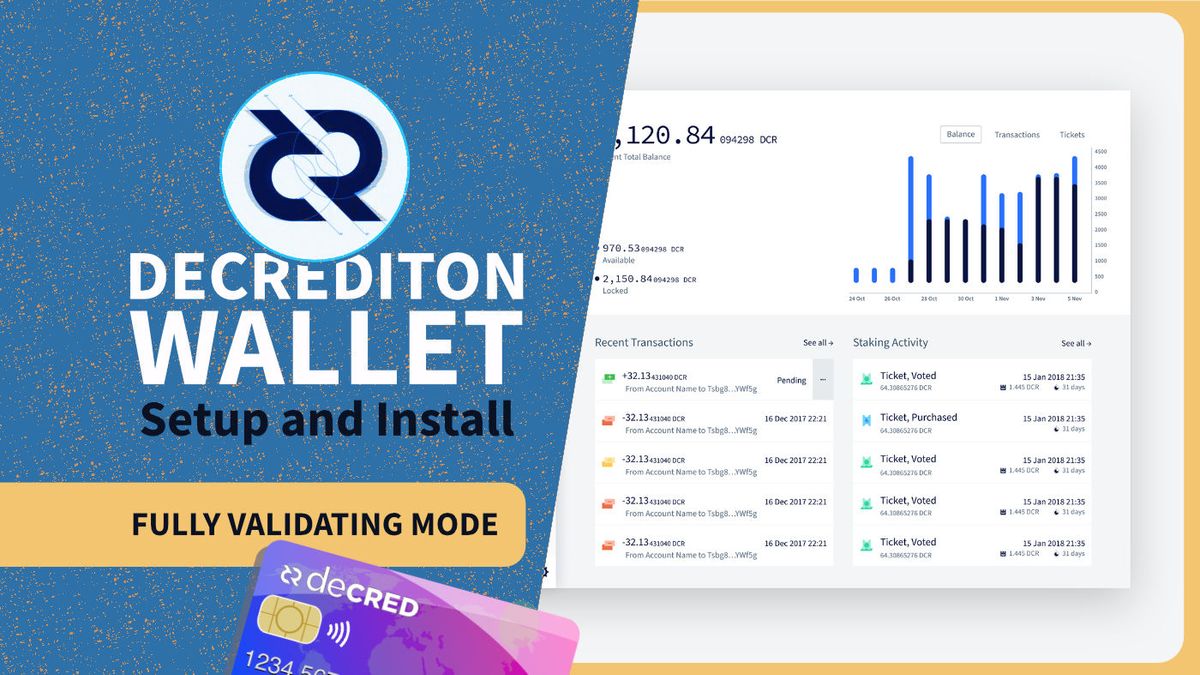
In my opinion, moving forward, the wallet will be the main app that we’ll use to interact with the internet, affecting becoming a web browser, email client, social media platform, App Store and payment gateway. It’s for this reason, we should probably understand not all wallets will be created equally. For instance, if I want to store my wealth, it’s probably best, not to do this on a wallet that’s constantly connecting to the internet. Different wallets will participate in different ways. The analogy I like to use is, Decrediton is Decred’s bank vault and Bison Relay is Decred’s internet app.
Decrediton is already a fully fledged wallet that can be run as either a fully validating wallet or in Simple Payment Verification (SPV) mode. Decrediton can participate in all of Decred’s on-chain activities and the majority of its off-chain activities. From sending, receiving and storing ; staking and buying tickets; governance voting on consensus upgrades, proposals, and treasury spends, privacy mixing, exchanging coins on the DEX; and participating in the Lightning network.
In fully validating mode, Decrediton can be considered Decred’s bank vault and has insanely high levels of security. In this video, we’ll look at how to set up Decrediton in fully validating mode.
STEP 1:
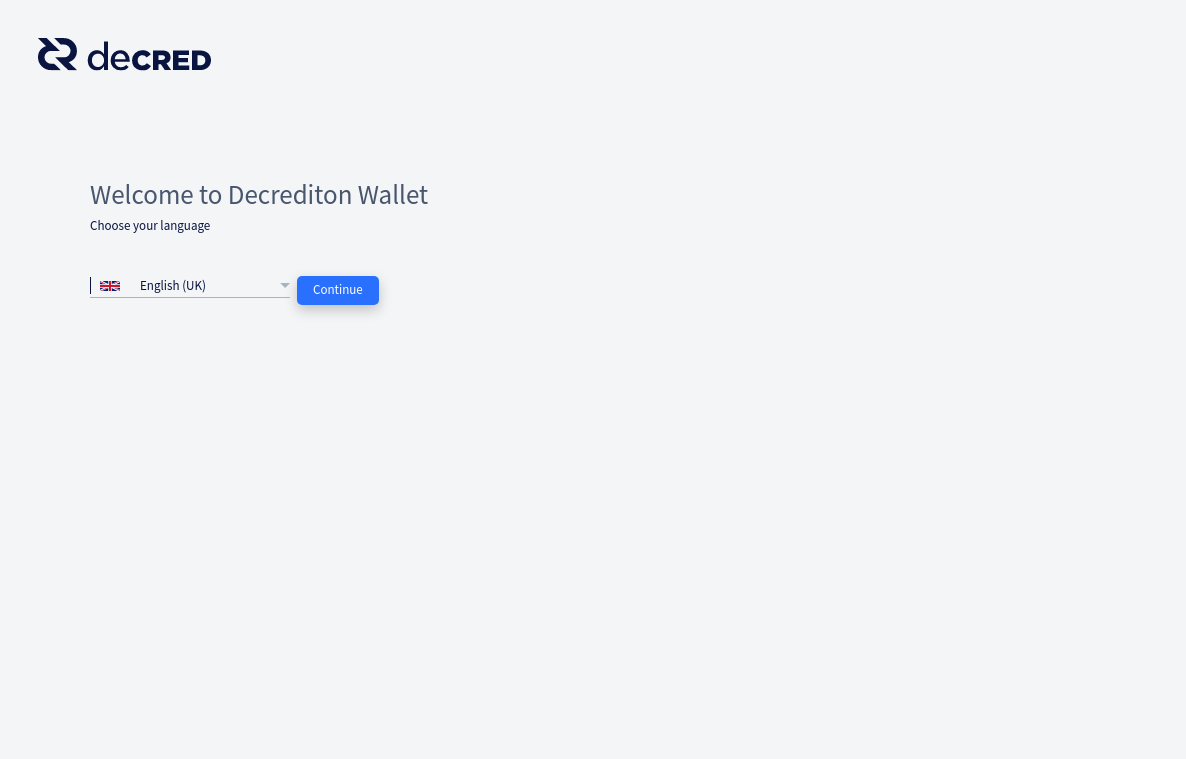
STEP 2:
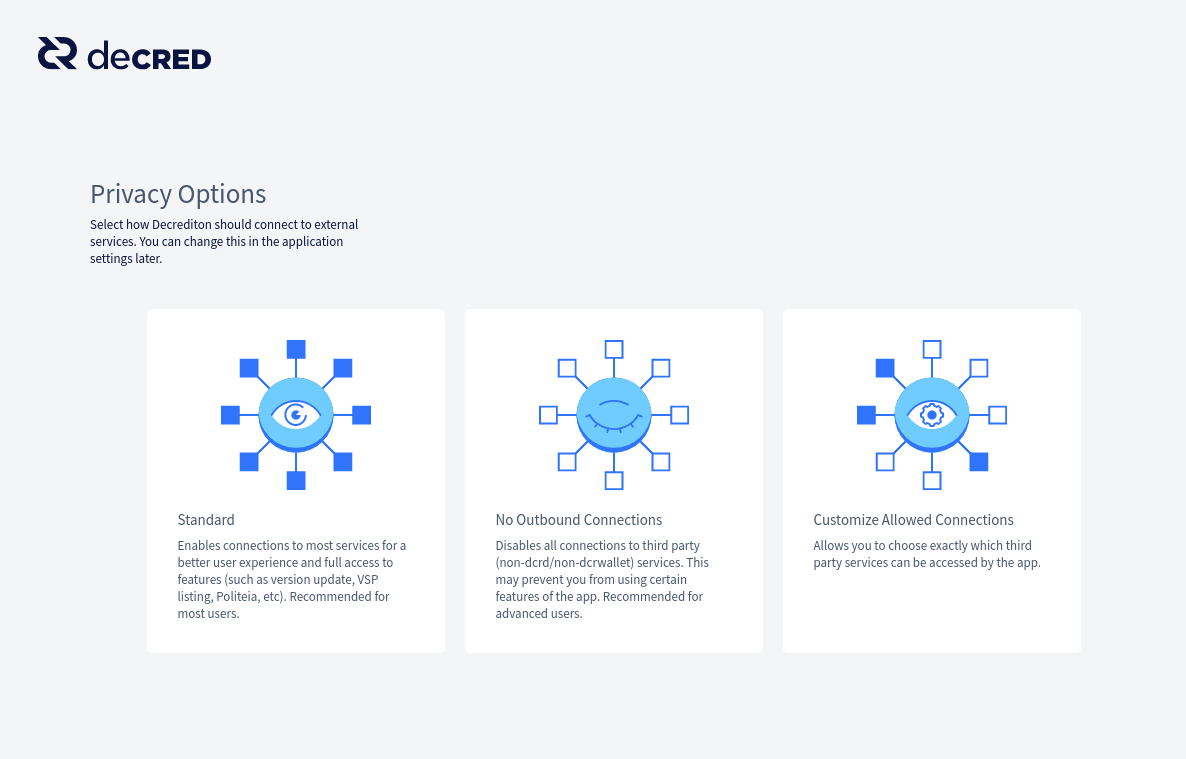
STEP 3:

STEP 4:
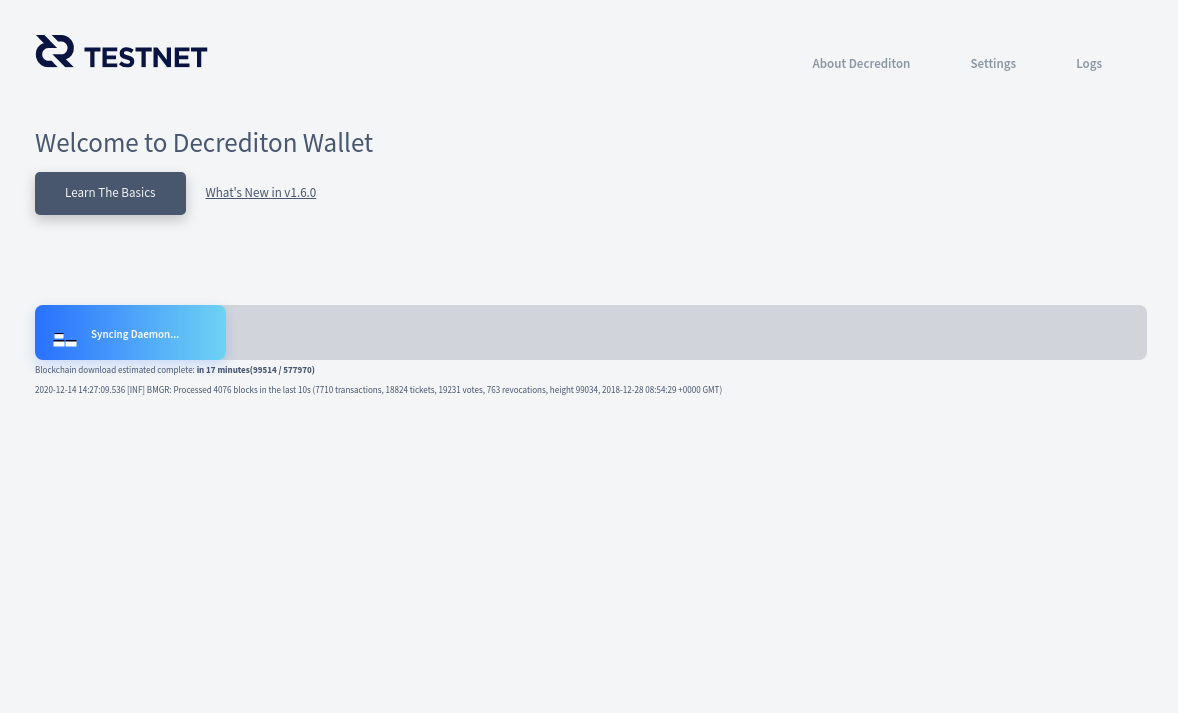
STEP 5:
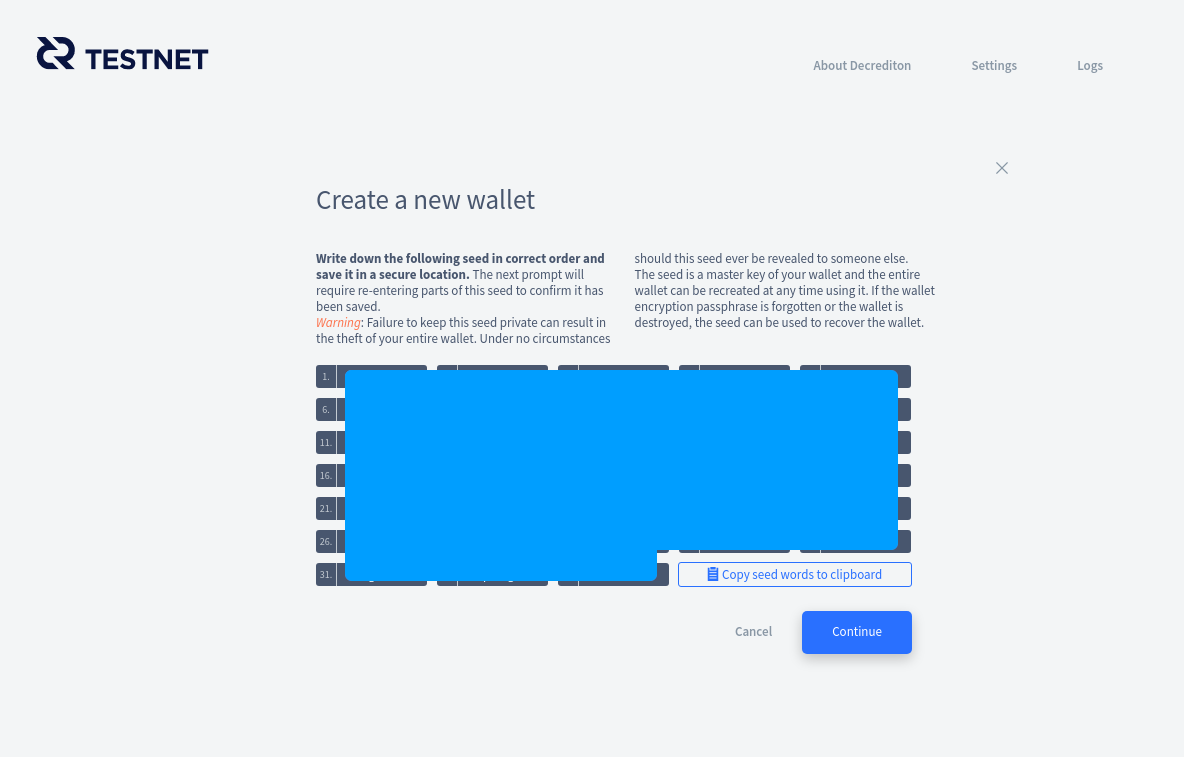
Don't Forget to close your wallet:


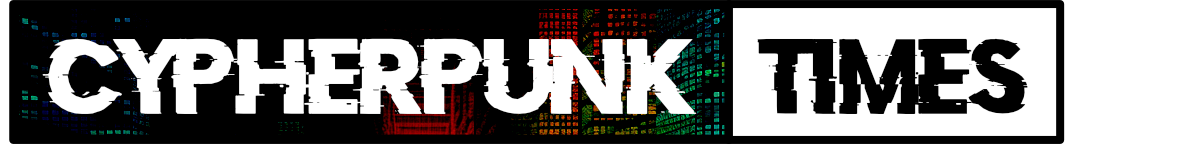


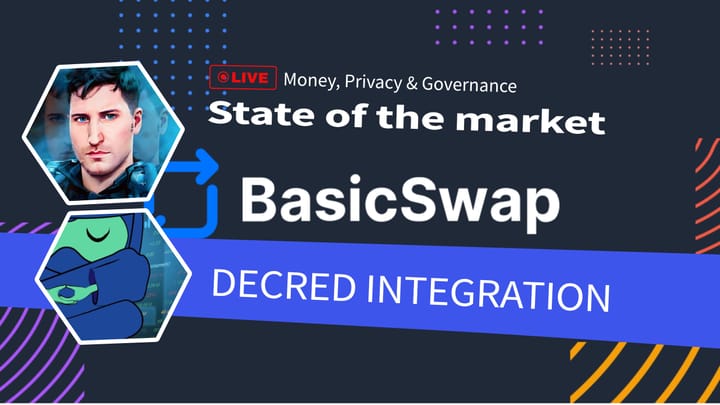
Comments ()